Spotify Music Downloader to MP3 – Spotify Downloader
Here’s a quick guide on how to use a Spotify MP3 Downloader effectively:
- Open Spotify app.
- Find the track or album which you wish download
- From there, tap on the “3 dots” (⋯) option for additional options.
- Choose “Share” and then you will notice the option to “Copy Link”
- After the processing is done, click [Download] so you can get your track.
Enjoy your music!

Step 1 : Select 3 Dots in Spotify
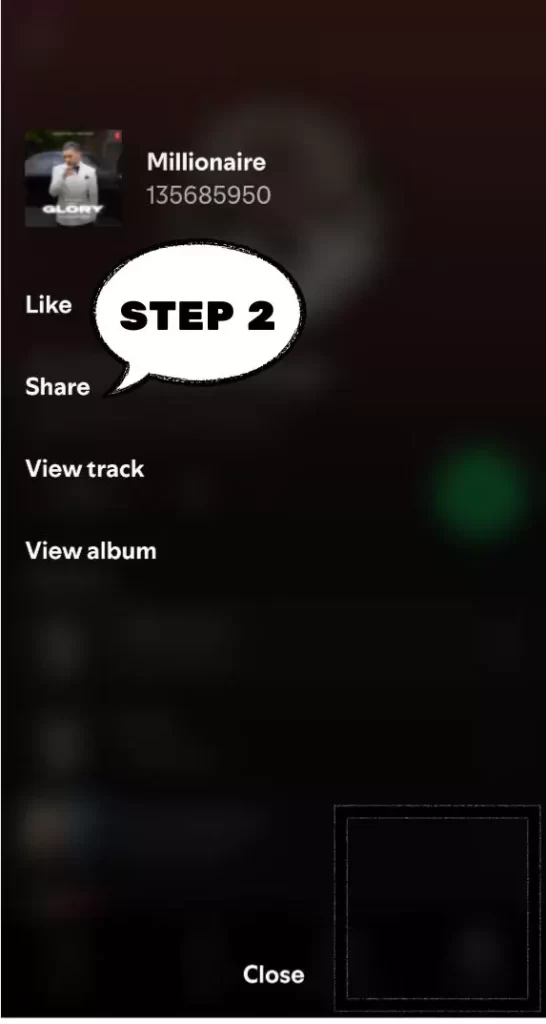
Step 2 : Click on Share link to Get track url
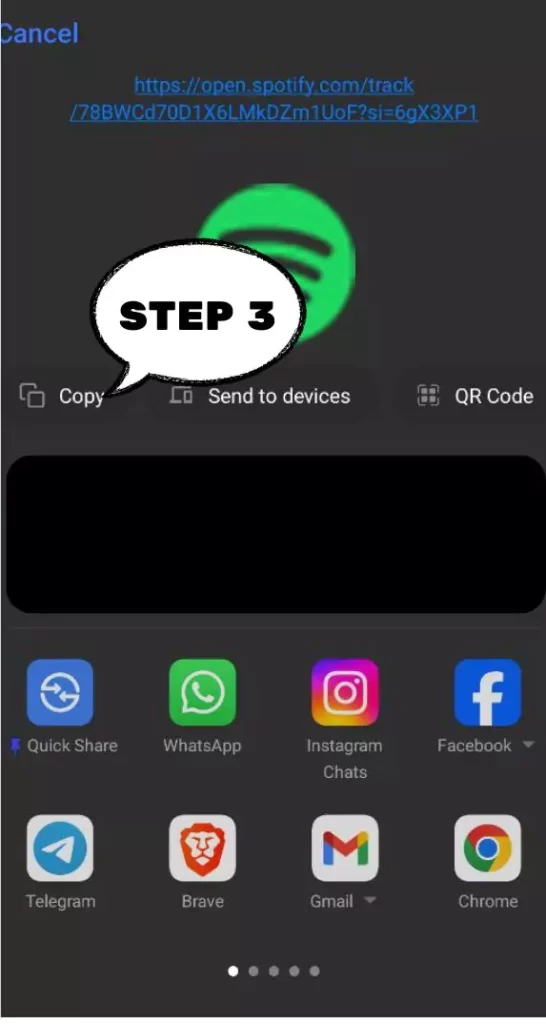
Step 3: Copy that track url and paste here
Download songs, albums, and playlists from Spotify easily with our Spotify Downloader!
Downloading songs, albums, and playlists from Spotify? Check out our newly launched Spotify Downloader!
This app lets you instantly download any song, fill album, or a playlist directly from Spotify anywhere at any time. And it’s FREE and so simple to use!
Just paste the URL of the song, album, or playlist you want, open the console that the Spotify Downloader brings, and it will find every song. You can download songs on your PC or listen to on-the-go on your phone or tablet. Try it today and listen to your favorite music whenever and wherever you like!
What is Spotify Downloader, and what does it do?
For the music lover who wants to download your tunes or when streaming isn’t your thing, our Spotify Downloader
App: SpotiDownloader converts Spotify Music to MP3 and many other audio formats in a snap. Copy your Spotify link from the app, paste it into the Input box, and finally, click ‘Download.’ Yes, Just Press the button, and that’s it!
Efficient – SpotiDownloader does the conversion in less time and loses no quality from the original music from Spotify (no ads as well)
Get Instantly Spotify Music Converter. Change any song to an MP3 file with it.
It also converts to/from other audio formats: FLAC to MP3, WAV to MP3 (MP3), AIFF, and MP3.
Hence, your favorite tunes are more straightforward to procure!
How to use the Spotify mp3 Downloader
Pindownload allows you to download Spotify songs without ever needing to leave the privacy of your own home!
Open your Spotify App, find where you want to download a song or album, click the three dots next to it, click “Share,” and press “Copy link.”
Now copy your mp3 link and paste it into Pindownload, then hit the “Submit” button.
Pindownload will automatically scan your link; you need to click on the “Download” button! You are good to go for free music offline,
It is so easy with Pindownload that anyone can get their hands on those retro tunes in no time. So, what are you waiting for?
What are some of the top features of the Spotify mp3 Downloader?
Some of the good features of Pindownload are:
Fast and convenient transcription: You can convert all your songs to any audio format with a single click and be done in no time.
Stop the listening process: We have an ad-block feature that can extinguish those annoying Spotify ads that interrupt your mere enjoyment of the music.
Best music: One of our best features is that our tool does not degrade the quality of music, so you will always have a phenomenal listening experience.
Advanced settings compatibility: If you wish to get the most out of your tunes, our Spotify Downloader also comes with a host of other advanced audio settings, including FLAC to MP3 and WAV to MP3.
If you need an easy method to download songs, albums, and playlists from one of the most commonly used streaming platforms, listen here to Spotify Downloader!
Quick conversion, ad-free listening, and top-quality output make it the ideal answer for all your music needs. Try it out today!
Benefits of using the Spotify Downloader Online
There are tons of reasons to use Pindownload online.
First, it’s ultimately free of frills and simple to use. There is absolutely no tech or Special Software whatsoever!
Also, our advanced music settings allow you to manipulate your tunes in a multitude of ways so that you can download your music in the best quality.
Last but not least, fast and legitimate service helps you not have to sit there waiting for your songs with them – the second you order, they are ready.
If you are a music lover and looking to download all your favorite tracks from what is arguably the most downloaded streaming platform, then in our podcast, learn more from our Spotify Downloader online!
So why wait? Give it a try and be flipped by the music-downloading market! Remember to share with your friends all the handy things our tool does. They will love you for that!
Why should I use Spotify Downloader instead of other tools or services?
There are quite a few reasons why PinDownload is superior to other similar tools or services.
First of all, it is fast, simple, and can be used from anywhere with no downloads or anything else.
Also, our settings are state-of-the-art, and you can do many things to your music to get the best possible listening experience.
Last but not least, our solid tech will ensure you never have to download any malicious files. If you need one particular all-in-one app for your Spotify download requirements, then look no further than our Spotify Downloader today.
Spotify Downloader – FAQ
Your questions about saving music from Spotify, answered!
1. What is a Spotify Downloader, a Spotify Music Downloader?
Spotify Downloader Tool: What Does That Mean? These services generally transform Spotify tracks into MP3 or other audio files without requiring the official app.
2. How can I use Spotify Music Downloader?
You’d usually copy the link of a Spotify track or playlist and paste it into the downloader, then choose the output format and hit “Download.”
3. Is it legal to download music and listen offline with these tools?
Downloading Spotify content without authorization or beyond the scope of the Spotify offline feature may be a breach of their ToS and copyrights. Spotify Premium is suggested for legal offline listening.
4. Is Spotify Premium required for these downloaders to work?
Some work with free accounts, but many, not surprisingly, require a Premium account for higher-quality downloads or full playlist access.
5. How safe is it to use Spotify Downloaders?
That last statement does not apply to all downloaders. Some are probably filled with ads, while others might have malware, and Spotify’s rules may be subject to breakage. It’s probably better to stick to well-known tools or official features such as Spotify Premium offline mode.