Spotifyミュージックダウンローダー to MP3 – Spotifyダウンローダー
こちらはSpotifyのMP3ダウンローダーを効果的に使う簡単なガイドです。
- Spotifyアプリを開く。
- ダウンロードしたい曲やアルバムを見つけます。
- そこから、'3つの点' (⋯) オプションをタップして追加のオプションを表示します。
- シェアを選択すると、'リンクをコピー'というオプションが表示されます。
- 処理が完了したら、[Download]をクリックしてあなたのトラックを取得してください。
あなたの音楽を楽しんで!

ステップ 1: Spotify で 3 つの点を選択
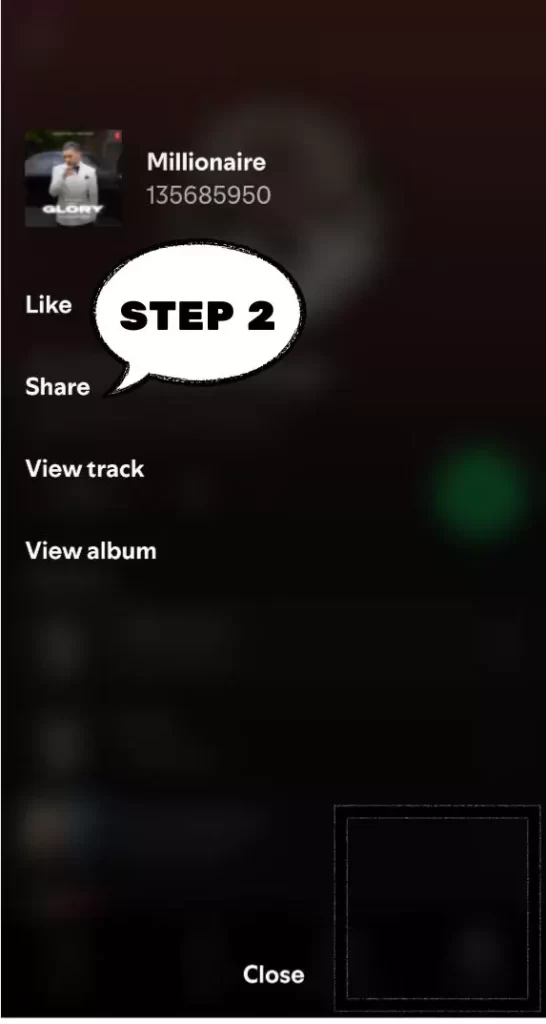
ステップ 2:共有リンクをクリックしてトラック URL を取得します。
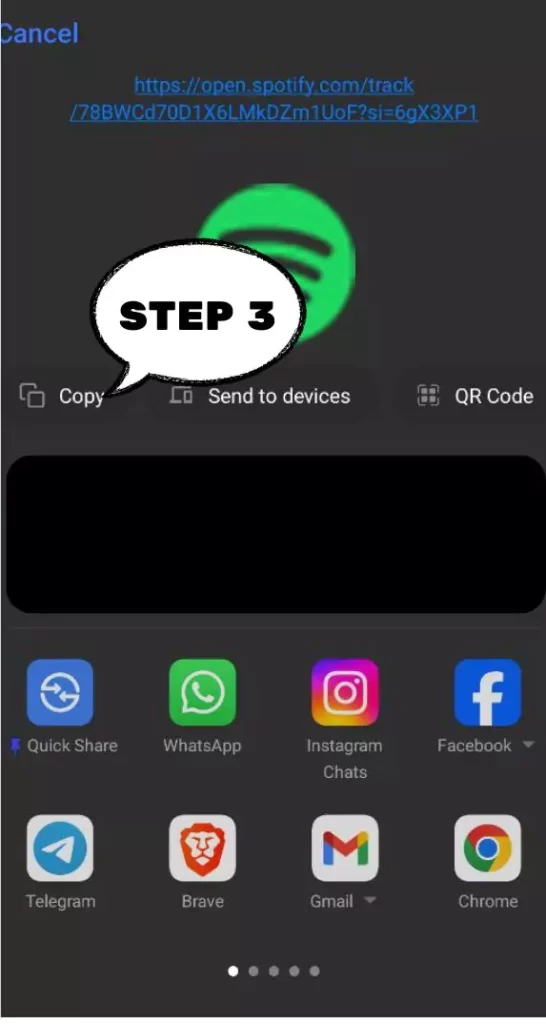
ステップ 3: そのトラックの URL をコピーしてここに貼り付けてください。
Spotify から楽曲、アルバム、プレイリストを簡単にダウンロードできる Spotify ダウンローダーを使用してください!
Spotifyから曲、アルバム、プレイリストをダウンロードしますか?新しく登場したSpotifyダウンローダーをご覧ください!
このアプリを使えば、いつでもどこでも、どんな曲でも、アルバムでも、プレイリストでも、Spotifyから直接ダウンロードすることができます。しかも無料で、使い方はとても簡単!
欲しい曲、アルバム、プレイリストのURLを貼り付け、Spotify Downloaderがもたらすコンソールを開くだけで、全ての曲を見つけてくれる。PCで曲をダウンロードすることも、携帯やタブレットで外出先から聴くこともできます。今すぐ試して、いつでもどこでも好きな音楽を聴こう!
Spotify Downloaderとは何ですか?
音楽をダウンロードしたい、あるいはストリーミングが苦手な音楽愛好家のために、Spotifyダウンローダーが用意されています。
アプリSpotiDownloaderはSpotifyミュージックをMP3やその他多くのオーディオフォーマットに簡単に変換します。アプリからSpotifyのリンクをコピーし、入力ボックスに貼り付け、最後に「ダウンロード」をクリックします。ボタンを押すだけです!
効率的 - SpotiDownloaderは短時間で変換でき、Spotifyのオリジナル音楽の品質を損ないません。
Spotify Music Converterを即座に入手。どんな曲でもMP3ファイルに変換できます。
また、他のオーディオフォーマットとの変換も可能です:FLACからMP3、WAVからMP3(MP3)、AIFF、MP3。
それゆえ、お気に入りの曲をより簡単に手に入れることができる!
Spotify mp3 Downloaderの使い方
Pindownloadを使えば、自宅にいながらにしてSpotifyの曲をダウンロードすることができる!
Spotifyアプリを開き、曲やアルバムをダウンロードしたい場所を見つけて、その横にある3つの点をクリックし、"共有 "をクリックし、"リンクをコピー "を押す。
mp3のリンクをコピーしてPindownloadに貼り付け、"Submit "ボタンを押してください。
Pindownloadは自動的にリンクをスキャンします!オフラインで無料音楽を楽しむことができます、
Pindownloadを使えば誰でも簡単にレトロな曲を手に入れることができる。さあ、何を待っている?
Spotify mp3 Downloaderの主な機能は何ですか?
Pindownloadの優れた機能には次のようなものがある:
迅速で便利なテープ起こし: ワンクリックですべての曲をあらゆるオーディオフォーマットに変換でき、あっという間に完了します。
リスニング・プロセスを止める: 音楽を楽しむのを邪魔する煩わしいSpotifyの広告を消すことができる広告ブロック機能があります。
最高の音楽だ: このツールの最大の特長は、音楽の質を落とさないことです。
高度な設定の互換性: Spotifyダウンローダーは、FLACからMP3への変換やWAVからMP3への変換などの高度なオーディオ設定も備えています。
最も一般的に使用されているストリーミングプラットフォームの一つから曲、アルバム、プレイリストをダウンロードする簡単な方法が必要な場合、Spotify Downloaderに耳を傾けてください!
迅速な変換、広告のないリスニング、最高品質の出力は、あなたのすべての音楽ニーズのための理想的な答えです。今すぐお試しください!
オンラインSpotifyダウンローダーの利点
Pindownloadを利用する理由はたくさんあります。
第一に、飾り気がなく、使い方が簡単です。技術的なことや特別なソフトウェアは一切ありません!
また、高度な音楽設定により、様々な方法で楽曲を操作することができ、最高の品質で音楽をダウンロードすることができます。
最後になるが、迅速かつ合法的なサービスは、あなたが注文した瞬間に準備が整うので、座って曲を待つ必要がない。
もしあなたが音楽好きで、間違いなく最もダウンロードされているストリーミング・プラットフォームからお気に入りのトラックをダウンロードしたいのであれば、ポッドキャストでSpotifyダウンローダーの詳細をご覧ください!
なぜ待つのか?試してみて、音楽ダウンロード市場に翻弄されましょう!この便利なツールをお友達と共有することを忘れないでください。きっと喜ばれますよ!
なぜ他のツールやサービスではなく、Spotify Downloaderを使うべきなのですか?
PinDownloadが他の類似ツールやサービスより優れている理由はいくつかあります。
まず第一に、速くてシンプルで、ダウンロードも何もせずにどこからでも使える。
また、我々のセッティングは最先端であり、最高のリスニング体験を得るために音楽に様々なことを施すことができる。
最後になりましたが、私たちの確かな技術により、悪質なファイルをダウンロードする必要がありません。Spotifyダウンロードに必要なオールインワンアプリをお探しなら、Spotify Downloaderをご利用ください。
Spotify ダウンローダー - FAQ
Spotifyからの音楽保存に関するご質問にお答えします!
1.Spotifyダウンローダー、Spotify音楽ダウンローダーとは何ですか?
Spotifyダウンローダーツール:その意味は?これらのサービスは、一般的に公式アプリを必要とせずにSpotifyのトラックをMP3または他のオーディオファイルに変換します。
2.Spotify Music Downloaderの使い方は?
通常、Spotifyのトラックやプレイリストのリンクをコピーしてダウンローダーに貼り付け、出力形式を選んで "ダウンロード "を押す。
3.これらのツールを使って音楽をダウンロードし、オフラインで聴くことは合法ですか?
Spotifyのコンテンツを無許可でダウンロードしたり、Spotifyのオフライン機能の範囲を超えてダウンロードすると、ToSや著作権に違反する可能性があります。合法的なオフラインリスニングにはSpotify Premiumをお勧めします。
4.これらのダウンローダーが機能するためには、Spotify Premiumが必要ですか?
無料アカウントで利用できるものもあるが、驚くなかれ、より高画質のダウンロードやプレイリストへのフルアクセスにはプレミアムアカウントが必要なものも多い。
5.Spotifyダウンローダーの安全性は?
最後の発言は、すべてのダウンローダーに当てはまるわけではない。広告だらけのものもあるだろうし、マルウェアが入っているものもあるだろうし、Spotifyのルールが破られる可能性もある。有名なツールやSpotify Premiumオフラインモードのような公式機能にこだわる方がいいかもしれない。